VOHeroes 101
-
A VOHeroes Welcome
1. Quick check...are you sure you're in the right course? -
The VOHeroes Mission and Ethos2. Why become a client's VO...hero?
-
2.1 The history of VOHeroes.com
-
2.2 The VOHeroes definition of success
-
Strategy and Tactics3. Strategy: the four keys
-
4 Tactics: The VOHeroes Pro Toolkit
-
4.1 VOHeroes Courses: instruction and theory
-
4.2 VOHeroes Workouts: monthly real-world practice
-
4.3 VOHeroes Coaches: mentorship and guidance
-
4.4 The VOHeroes coaching philosophy
-
4.5 VOHeroes ProConnect LIVE: business building and accountability
-
4.6 VOHeroes ProConnect: discussion and mutual support
-
4.7 VOHeroes Labs: reference videos
-
4.8 VOHeroes Articles: podcasts, blog posts and more
-
Courses5. VOHeroes Courses
-
5.1 The VOHeroes Pro Core Curriculum
-
5.2 All courses (and your courses)
-
5.3 How to take VOHeroes courses
-
5.4 How to navigate any VOHeroes course
-
5.5 Sections, lessons and topics
-
5.6 Accessing course materials and Workout clips
-
5.7 Tracking your course progress
-
5.8 Taking and passing quizzes1 Quiz
-
5.9 Earning certificates
-
5.10 The VOHeroes leaderboard
-
5.11 Extension and bonus courses
-
Workouts6. Your two types of VOHeroes Workouts
-
6.1 The monthly VOHeroes Workouts: practice your voice over skills
-
6.2 How to find and register for a Workout
-
6.3 How to set your Zoom and Audacity preferences for all Workouts
-
6.4 How to get the most out of Workouts
-
6.5 Want more than one workout in a month? The Additional Workout
-
6.6 How to register for ProConnect LIVE
-
6.7 How to participate in ProConnect LIVE
-
6.8 How to listen to the Workout and ProConnect LIVE recordings
-
The VOHeroes Site7. A visual tour of VOHeroes.com
-
7.1 The Toolbar menu bar
-
7.2 Your Account Menu on the Toolbar
-
7.3 Adding and updating your profile and cover photo
-
7.4 Setting your VOHeroes nickname
-
7.5 How to manage your email address and password
-
7.6 The Sidebar menu bar
-
Getting Support8. How to search VOHeroes.com site content
-
9. How to communicate: Pro Connect, Messaging and Notifications
-
9.1 How to use the ProConnect discussion group
-
9.2 How to follow ProConnect discussions
-
9.3 How to use Messages
-
9.4 How Notifications work
-
10. How to get help and support
-
10.1 How to whitelist VOHeroes email addresses
-
10.2 How to get help with your VOHeroes account
-
10.3 How to get help with voice over-related issues
-
10.4 How to filter VOHeroes email notifications into folders
-
10.5 How to be a world-class complainer
-
The VOHeroes Pro Membership11. Managing your VOHeroes Pro membership
-
11.1 Joining the VOHeroes Pro membership
-
11.2 What’s included in the Pro membership
-
11.3 Graduating and becoming a VOHeroes Pro Emeritus
-
11.4 Purchasing individual VOHeroes courses
-
Other VOHeroes Services: producing demos, private coaching and more12. How to get your demos produced by VOHeroes
-
12.1 The VOHeroes demo production process
-
12.2 Listen to demos of our demos
-
12.3 How VOHeroes demos are priced
-
12.4 How to know if you are ready to produce a specific demo
-
13. How to get private one-on-one VOHeroes coaching
-
14. The VOHeroes Affiliate Partner program
-
15. Congratulations!
Participants 1193
6.4 How to get the most out of Workouts
NOTE: This lesson contains content that may only be applicable to active VOHeroes Pro members.
How to prepare for a workout
PROS ONLY Just to review, when attending an online workout, be sure to have your recording space set up so that you can record the way you would normally record in Audacity, and that you have your mic and earbuds set as the input and output of both Audacity and Zoom. This is what it looks like to do that in Zoom:
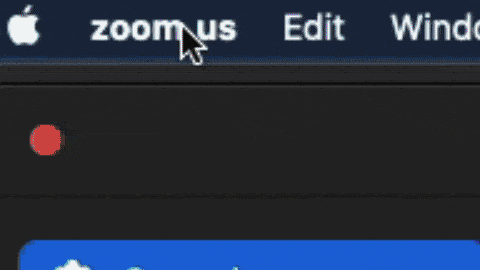
NOTE: Zoom has a setting in the Audio Preferences that allows it to automatically adjust the microphone level. TURN THIS OFF by deselecting it. If it’s on, it will also mess with the recording levels in Audacity.
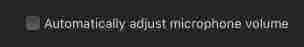
Be sure your class materials are available to you on your screen, or via printouts, including your clips and any notes you may have taken when watching courses that month.
How to participate in a workout
PROS ONLY All workouts, no matter which of your coaches leads them, follow the same format:
- Introduction
- Questions/Discussion
- Individual on-mic workouts
- Followup questions/discussion
- #1 Takeaways
- Administrative content/wrap up
Bring your questions
After a brief introduction that allows the coach to make sure everyone is set up to work and be heard, we start with a Q&A discussion to answer any questions you might have brought with you to the workout.
So bring questions! Have things to discuss. Bring the notes you may have made when you watched courses, and so on. This is your chance to dive deeper and explore the content of the classes.
Be ready with your scripts
Then, we do individual work on-mic. Raise your hand when you’re ready, and we’ll take people in order.
For this, have 3 clips ready to go that you’d like to voice, from any course in the curriculum. That means picking them ahead of time to be respectful to your fellow student’s time.
You’ll be voicing each of those clips, and you’ll be given adjustments, if necessary, by the coach leading the workout.
Have Audacity up and ready to roll
You’ll also be recording the clips you’ve chosen yourself, with your copy of Audacity, on your computer, in your space. Just let Audacity roll through your whole session with your coach, then edit any pickups you’ll need to make after your workout.
Be ready with even more questions…if you have any
After the individual work on-mic, we hold a follow-up Q&A/discussion for any question that might have been prompted by the on-mic work you and your fellow students did, or anything you might have forgotten to ask in the opening Q&A.
We’ll also ask what resonated with you, if anything, as your #1 takeaway.
We finish with any administrative information your coach needs to pass along regarding VOHeroes.
What if you want more than one workout in a month?
If you want to go deeper faster with your VO practice, you can add additional workouts to your schedule. That’s up next.
This course is always being improved. Some or all of the content of this lesson is temporarily unavailable.
Let us know if you see something that needs updating. Some content has not yet been added, and as we do, we’ll make announcements in the ProConnect discussion group.

Responses