VOHeroes 101
-
A VOHeroes Welcome
1. Quick check...are you sure you're in the right course? -
The VOHeroes Mission and Ethos2. Why become a client's VO...hero?
-
2.1 The history of VOHeroes.com
-
2.2 The VOHeroes definition of success
-
Strategy and Tactics3. Strategy: the four keys
-
4 Tactics: The VOHeroes Pro Toolkit
-
4.1 VOHeroes Courses: instruction and theory
-
4.2 VOHeroes Workouts: monthly real-world practice
-
4.3 VOHeroes Coaches: mentorship and guidance
-
4.4 The VOHeroes coaching philosophy
-
4.5 VOHeroes ProConnect LIVE: business building and accountability
-
4.6 VOHeroes ProConnect: discussion and mutual support
-
4.7 VOHeroes Labs: reference videos
-
4.8 VOHeroes Articles: podcasts, blog posts and more
-
Courses5. VOHeroes Courses
-
5.1 The VOHeroes Pro Core Curriculum
-
5.2 All courses (and your courses)
-
5.3 How to take VOHeroes courses
-
5.4 How to navigate any VOHeroes course
-
5.5 Sections, lessons and topics
-
5.6 Accessing course materials and Workout clips
-
5.7 Tracking your course progress
-
5.8 Taking and passing quizzes1 Quiz
-
5.9 Earning certificates
-
5.10 The VOHeroes leaderboard
-
5.11 Extension and bonus courses
-
Workouts6. Your two types of VOHeroes Workouts
-
6.1 The monthly VOHeroes Workouts: practice your voice over skills
-
6.2 How to find and register for a Workout
-
6.3 How to set your Zoom and Audacity preferences for all Workouts
-
6.4 How to get the most out of Workouts
-
6.5 Want more than one workout in a month? The Additional Workout
-
6.6 How to register for ProConnect LIVE
-
6.7 How to participate in ProConnect LIVE
-
6.8 How to listen to the Workout and ProConnect LIVE recordings
-
The VOHeroes Site7. A visual tour of VOHeroes.com
-
7.1 The Toolbar menu bar
-
7.2 Your Account Menu on the Toolbar
-
7.3 Adding and updating your profile and cover photo
-
7.4 Setting your VOHeroes nickname
-
7.5 How to manage your email address and password
-
7.6 The Sidebar menu bar
-
Getting Support8. How to search VOHeroes.com site content
-
9. How to communicate: Pro Connect, Messaging and Notifications
-
9.1 How to use the ProConnect discussion group
-
9.2 How to follow ProConnect discussions
-
9.3 How to use Messages
-
9.4 How Notifications work
-
10. How to get help and support
-
10.1 How to whitelist VOHeroes email addresses
-
10.2 How to get help with your VOHeroes account
-
10.3 How to get help with voice over-related issues
-
10.4 How to filter VOHeroes email notifications into folders
-
10.5 How to be a world-class complainer
-
The VOHeroes Pro Membership11. Managing your VOHeroes Pro membership
-
11.1 Joining the VOHeroes Pro membership
-
11.2 What’s included in the Pro membership
-
11.3 Graduating and becoming a VOHeroes Pro Emeritus
-
11.4 Purchasing individual VOHeroes courses
-
Other VOHeroes Services: producing demos, private coaching and more12. How to get your demos produced by VOHeroes
-
12.1 The VOHeroes demo production process
-
12.2 Listen to demos of our demos
-
12.3 How VOHeroes demos are priced
-
12.4 How to know if you are ready to produce a specific demo
-
13. How to get private one-on-one VOHeroes coaching
-
14. The VOHeroes Affiliate Partner program
-
15. Congratulations!
Participants 1216
5.6 Accessing course materials and Workout clips
All of the Pro curriculum courses have downloadable material, including the clips that you will use during workouts, and a set of slides that you can refer to without launching the whole class if you want to review what you’ve learned. All of these items are available in PDF format, and you download them on the main page of each course.
Here’s how to find them.
On the main page of each course, you’ll see two links just under the header for the course, one of which is labeled “Course” (that’s where the lessons are listed) and the one next to it is labeled “Materials” (that’s where you’ll find the slides and Workout clips). Here’s an example, using our Voicing Commercial VO – Part 1 course to illustrate:
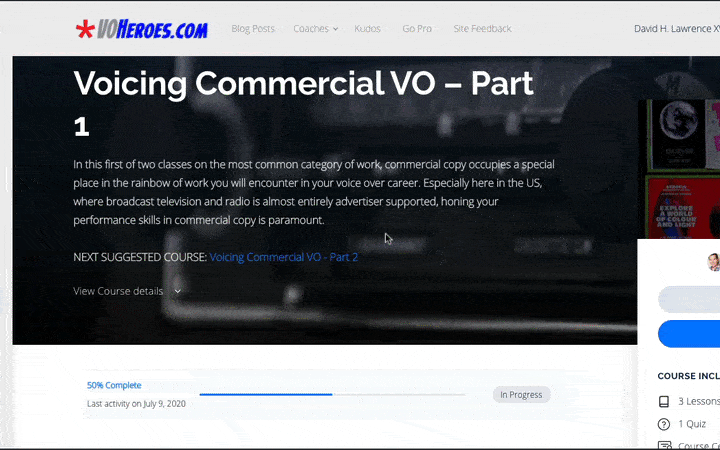
Once you find that Materials link and open it, click on whatever items you want in that section and download them:
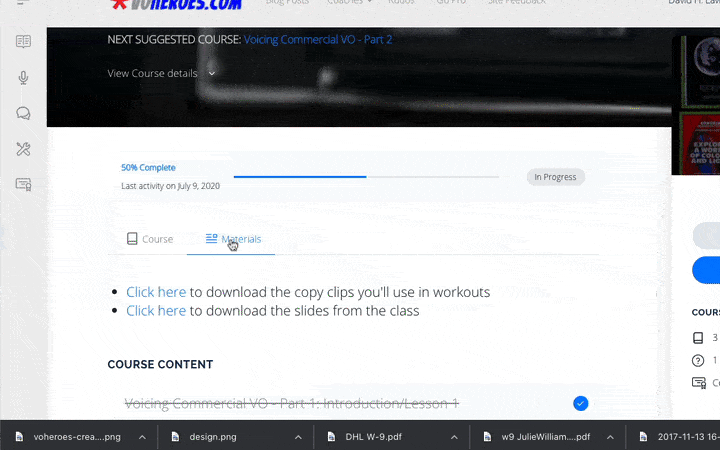
Put those materials in a safe place on your hard drive, and in the case of the copy clips, have them ready for your monthly workouts.
NOTE: You’ll be acquiring more and more PDFs of sample clips as you move through the curriculum. Download them as you take the courses – don’t go to each course ahead of time and grab the clips without taking the course. Just get them as you take each course, and your collection will slowly grow.
I recommend just working from the screen copy of any PDF file (as we show you in Auditioning with Audacity), but if you insist on paper copy, a really good idea is to start a three-ring binder and save your copy in that, so that it’s easily accessible. You can also place your slide printouts in that book as well.
Now’s a great time to remind you that if you are a VOHeroes Pro, you don’t need to email a recording to us from those clips – you’ll do that work in your monthly workout. The instructions you hear directing the student to do that are for people who take the classes who are NOT Pro members.
At some point in your coursework, you’re going to need a break. And the courses are set up to both track your progress, and give you a “bookmark” so you can pick up where you left off. We’ll look at that next.

Glad all bases are covered!