Where To Find Related PDFs For Audiobooks on Audible
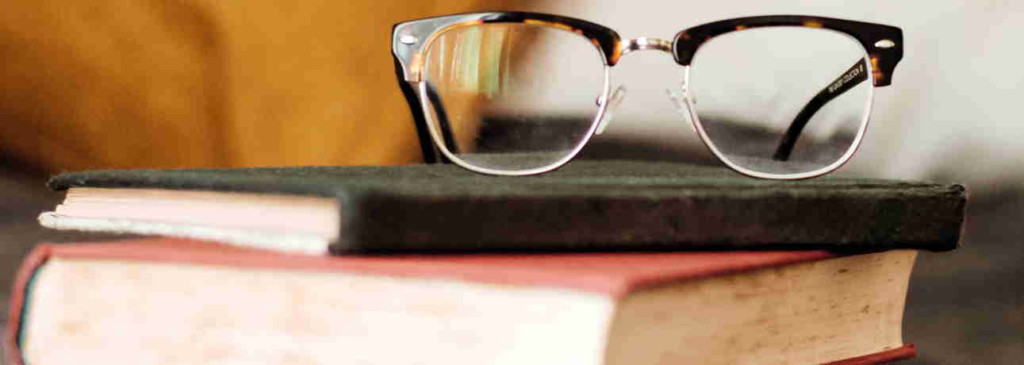
Photo by Nicole Honeywill on Unsplash
Hey there!
Books are written for the eye. And some of the things you read and see on paper don’t make sense when you’re listening.
Like “the photo below…” or “like the drawing on page 73…” or “Look at the chart above…”
But…did you know that if an audiobook’s meaning would be a little more clear to the listener if they could see the photo, the drawing or the chart, you can create what Audible calls a “related PDF” (it used to be called a “companion PDF”) that listeners can download right along with the audiobook itself?
Yep.
Here’s how to find and download that PDF. (Details below the video.)
The button to download the related PDF (for any audiobook that has one) is displayed in the entry for the book in your Library on Audible. Log in at Audible.com, and go here (or just drop down the Library menu to My Books):
There, search for the audiobook in your Library for which you want to find the related PDF.
In the case of one of my audiobooks, Secrets of Screen Acting, the entry will look like this on Audible.com (click on the image to enlarge it):

Notice the View PDF link to the right there?
Click on that button, and your related PDF will be displayed, and you can then download the file with your browser’s download function.
Not all books have a related PDF (if not, there won’t be a View PDF link), but that’s how to find it for the ones that do.
Hope that helps!
Hope this helps!
David
Raw YouTube Captioning
hey there it’s David H Lawrence the 17th
today I want to talk to you about
something that isn’t all that common but
when it comes up sometimes it’s hard to
locate and effectively get a copy of let
me explain it to you so there are some
audio books that are best heard with a
printed PDF that helps to close the gap
between what you would get from the
printed book with a bunch of of images
and photos and diagrams graphics and not
having such a thing for example a book
about mathematics you can certainly hear
equations you know there’s a way to say
an equation even very complex equations
but it’s a lot easier sometimes to see
the way things are arranged on a page
and it’s not printing the whole book and
certainly there are some images in a
book that aren’t necessary to telling
the story as an example secrets of
screen acting which is a book that I did
talks about the way things are framed in
terms of video talks about how close
people are to each other in framing how
people look how people hold props etc
staging and arranging of things and
rather than trying to describe it
verbally the answer is to create a PDF
with some of these images on there and
then make references to those images
when you read the book out loud when you
narrate the book also in printed books
there are things like if you look at the
image below well there’s no such thing
as below when it comes to audio books or
if you refer back to what we said on
page 47 well there’s no pages in audio
books there’s actually no pages I don’t
know if you’ve noticed this but there’s
actually no pages in Kindle books there
are individual groups of words
that you flipped through but page
numbers don’t really have any meaning
because in a Kindle book you can change
the size of the text and when you change
the size of the text the larger the text
is the more pages there are in the book
so say your book has a what’s called a
related PDF it used to be called back in
the day a companion PDF and it was
really hard to locate it was it was
really strange and today it’s not very
easy but it’s actually right there in
front of your nose it just doesn’t say
download the PDF so if you go to your
library and you search for the name of
the book that you’ve purchased if there
is a link below the download button
which the download button is for
downloading the actual audiobook the
audio itself but if you look below that
download button to the right of the of
the actual library entry your library on
audible.com you’ll see a little link
that says view pdf now you think to
yourself okay but I want to download the
PDF I want to take it with me on my hard
drive or on my phone or whatever well if
you click on the PDF in a browser you
will find that it displays the PDF in a
separate window and from there all
browsers have both a download button for
PDFs that are being displayed and a
print button so in case you want to
print it out and follow along a friend
of mine narrated a book called so you
think you’re smart enough to work for
Google and it had all kinds of visual
references in it they did a related PDF
as I said there’s a related PDF for
secrets of screen acting and there are
lots of books that most books don’t have
a related PDF but on the off chance that
you start hearing the narrator say and
if you refer to image 14 in the related
PDF or in the PDF that came with this
book and you go what what wait what PDF
what are you talking about that’s where
you find it you find it there in the
view PDF button if there is one then you
have a via related PDF and you can find
it
for the individual books that you may
have purchased in your audible library
there you go
ever presented with a book that they
started making references to images and
you’re like what are you talking about
or have you ever narrated an audio book
that would have been better served by
having a related PDF in another video
I’ll show you how
narrators actually can offer the
services of creating related PDFs to
their rights holders so if you’re a
performer and you’re an audiobook
narrator stand by for that I will share
that with you in an upcoming video how
to actually do that and to present those
services as something that you deserve
to be paid for by a rights holder for
assembling and putting all that together
so there you go related pdfs how to find
them if you would like to leave a
comment for me do so on vo2 Gorgo comm
that’s where the conversation is usually
held if you’d like to join my youtube
channel go ahead and click on my head
there if there’s no head there’s a
subscribe button somewhere on the page
if you’d like to see the latest version
of video that i’ve done go ahead and
click on that frame and YouTube will
play it for you I’m David H Lawrence
xvii I thank you so much for watching
and I will talk to you tomorrow.

Side note: In the video, you use your “Secrets of Screen Acting” audiobook as the example. Well, JUST this past weekend, I was doing an 8-mile run, with my iPod on “shuffle,” when suddenly I hear your voice launch into one of the episodes of “Secrets of Screen Acting.” So delightful to have you join me as I ran through Griffith Park. And — for all you actors out there — if you don’t know about this project, I HIGHLY recommend it. It’s a very large collection of bite-sized interviews between David and a British director (Patrick Tucker). Each 10- or 15-minute interview deals with a very specific aspect of acting on-camera. It’s absolutely brilliant, and very useful. Get it! And David, thanks for running with me. :))