How To Create Useful, Organized Audition File Names
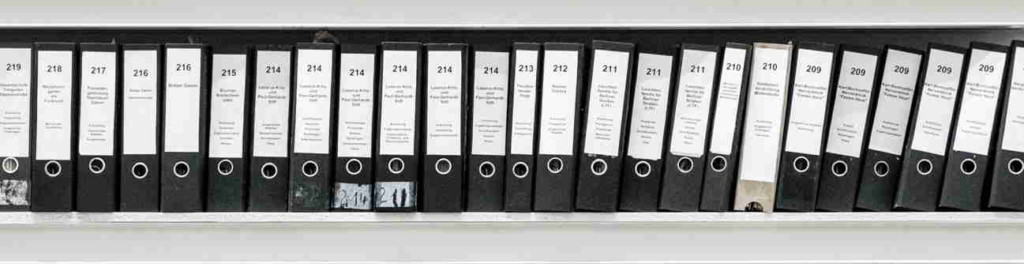
Photo by Samuel Zeller on Unsplash
Hey there!
I was installing home equipment for a client recently, and as part of that experience, I led her through how to use Audacity to export an MP3 for submitting as an audition.
She was surprised to find out that I actually care a great deal, and get really picky, about how that audition MP3 file is named.
(And by the way, it works for both .MP3 voice over auditions and .MP4 video on-camera auditions.)
Here’s the skinny.
Hope this helps!
David
Raw YouTube Captioning
hey there, it’s David H Lawrence the 17th, and I’m just really happy today because
I was able to get into a long sleeve Henley.
which
For those of you that know I got arthroscopic shoulder shoulder surgery.
Maybe 3-4 weeks ago.
and I was really concerned about it, but
I can do this all that aside today. I want to talk to you about being useful.
to your clients
and to yourself
so
when we do auditions one of the last things we think about
Is how to name?
The file that we end up creating whether it’s an mp3 for voice over.
Or whether it’s an mp4 for an on-camera audition.
And I want to give you the format that I’ve been using maybe it’ll be helpful to you. Maybe it’ll Enlighten you and help
you not only get more information to your potential clients, but also to yourself.
Because this file name format that I’m about to share with you.
Is designed to make sure that your client knows exactly what this audition is, especially if you’re auditioning for more
than one part.
More than one role more than one particular character in a production.
And it’s also to help you find things when you want to go looking for things. How did I do that? What did they do? You
know, I’m going to call back. I’m going to do it again.
You know, what is it that I’m going to choose?
And you never know when these things are going to come in handy. That’s why I created this and I created it with two
things in my number one.
ease of reading and number to ease of
finding things in a list because often we will put things in a big folder with all kinds of
Of other items and you want to find what that is. So that’s how this kind of works. And by the way.
I want to give you a
an initial caveat and that is that if
The casting director or the producer or the writer or your agent or whoever has a specific format for you that they want
you to follow will don’t listen to what I’m about to tell you just do what they say they have.
Their idea of what they want their file names to be so.
Do what they say. That’s that’s what they want you to do. Okay. Now if they don’t hear something that has helped me and
it’s a multi-part file name with hyphens in between not underscores by hyphens.
And the reason for the hyphens I’ll deal with in.
In a separate video that I have in terms of a of a tip for you.
But in this particular case just put hyphens between each one of these sections and you’ll find first thing you want to do
is put your name.
And all lowercase all one string of characters on my case David H Lawrence xvii than a hyphen.
And then you want to do the date.
in a very particular format and that’s why why
Yyyymmdd so the 4-Digit year.
The two digit month and the two digit date now if you want to you can do a 2G ear cuz we’re early in the century.
And it’s highly likely that.
18 19 20 he’s not going to be Eclipse with 21.
18 19 20 you can do it early. But who knows what’s going to happen? Maybe we’re all going to live to be a thousand. Who
knows?
So I use yyyymmdd and I do it in that way rather than mm DD yyyy.
Because that makes everything lineup in order if your name is the same and then the date is the same as it shows you in a
list and you change that date. It’s going to be in order if the year is first and using two digits will make sure that 01
appears before and you know what that song?
then
Then Clint name. So let’s say I’m doing something for Pete’s Coffee.
And Pete’s is the client name. So I would just do pizza name date client.
and then
the a project
or the product
And when it comes to the client, the client can also be a show. So if it was a video thing that it would be named date.
Show a man episode.
Or when it comes to a commercial audition name.
Jade client and
Project so say they were coming up with new Keurig pods K-Cups of Peet’s Coffee in this this is actually a real audition
that I did recently.
So that would be the end of the next one would be the roll.
That you’re playing.
So again named date.
client
Project and then rule in this case. It was announcer could be the name of the character of the video thing.
And then finally leave one for version, you know just do V1 V2 is in case there’s a call back in case there’s something
where you do an audition and then you do a second version based on say some direction or adjustments that you got from
whoever was asking you to do it.
and then. MP3
or. MP4
What you’re seeing on the screen is the full file name yourself. Why in the world are you so?
Anal retentive about this. What what is your problem? What is your well?
It all boils down to you. Never know when you’re going to need to find something quickly in the future.
And you can put these all in categories so you can put these all in folders. I actually keep on my clients separate in
folders.
But I still put that in the file name so that I can see things.
When I go to open files, if I don’t know what folder I happen to be in at the time or if I’m using a search function, it
might not show the folder or it might show a very long file folder path that is concatenated with some things missing. I
don’t know exactly where it is.
So it’s nice to know all that I can just from the file name.
and
That’s just what works for me.
And This falls into that category of that’s what works for me. Maybe it’ll help you. Maybe it’ll work for you.
so
your name – date
client
for the show
the project or the episode
– Your Role
What version of the audition or project you’re doing what I owe whatever you’re York ratings for?
. MP3 or MP4 out the help
I don’t know. Let me know. Is this something that’s like something you never really thought about everything is named
audition. MP3. I mean, I don’t know.
That’s basically what caused me to do this because I couldn’t find some of the auditions that I had done it know which
audition was for what was going on. Where?
So again if the person that’s asking you for the audition.
Gives you a particular format. I want you know, your name underscore or – roll. That’s it. That’s all I want or name of
show whatever it is do what they ask but if not, here’s a format that I think will work. It’ll do to works of Duty it’ll
it’ll only be explained ettore to the person you’re sending me audition to
But also be easier for you to sort around on your hard drive and find should you need to do it to resend it or to do it
over or just to review how you made the character sound or look or feel?
Let me know if this is helpful with me a comment below or if you got a format that you’ve been using that you think is
even more helpful. I’m always yours. I’m all ears.
To know whether I can improve this or not.
If you’re seeing this anywhere, but on BO2 goggle.com go there before you leave me a comment cuz that’s where the
conversation is moderated insane.
Love it over there. And if you’d like to join my YouTube channel and be notified when these videos come out.
Go ahead and click on my head there. If there’s no head look for a subscribe button somewhere on the page if you want to
see the latest episode I’ve done.
Go ahead and click on that frame and YouTube will play it for you and David H Lawrence the 17th. I thank you so much for
watching and I’ll talk to you tomorrow.

I’m so amused. I don’t know how many times I’ve answered the question, “But why do you put the date in the file name when the computer keeps the file’s date itself?” Yes, yyyymmdd dates as well. Whenever I”m sending a file to someone else, I try to think about making it easy for THEM to find my file and know what it is amongst all the others.
David, I had a very similar approach for years. Agree that it helps to better manage the files.
Stuart, there is a reason not to rely on the date of the file. When the client loads the file onto their computer, it changes the date. Plus even if you went just by date, say you are looking at a set of files that are similarly named and you want to ensure you are getting the latest. I have a couple of others that are also editing some of the document. This helps ensure you are on the latest and greatest. Once you send the wrong file to someone, you learn to have a process that ensures you KNOW that the correct file is what you send. CYA
Thanks for sharing! I can see when I get more projects / jobs, this will definitely help!
David,
This information is so helpful to me. I had no idea how to do this. I had a client that gave me quite a bit of work for their same client. This information would have helped me as I clearly had no idea how to organize the recordings and they didn’t request a certain way to name the files I sent.
Thank you so very much for this!
Mary