Leo Makes Your Searching Spectacular
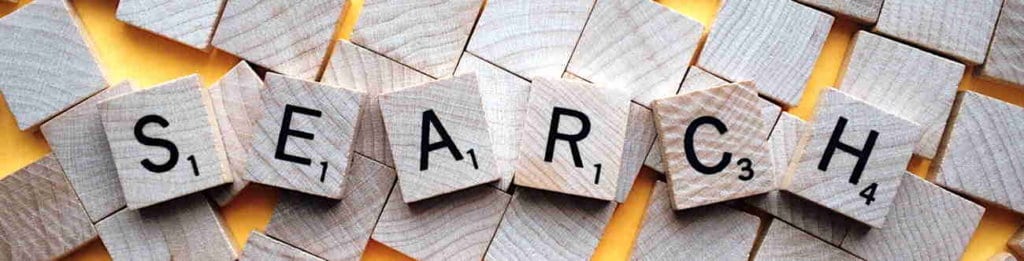
Photo by Pixabay on pexels.com
Hey there!
I’ve known Leo Notenboom for almost 20 years, and he’s one of the smartest people I know.
He’s also one of the nicest.
He runs a site for Windows users (he used to work at Microsoft himself) called Ask Leo! and he recently wrote an article that I had to share with you.
In it, he gives you the two biggest mistakes people make when they search for things online, and two really simple habits to use to make searching really, really effective.
And there’s a bonus mistake I’ll leave you to discover in the article itself.
Link to Leo’s article:
https://askleo.com/two-steps-better-search-results/
Hope this helps!
David
Links to all episodes
One Step At A Time
Five Ways To Have An Excellent Coffee Date With Me
Five Ways To Have A Crappy Coffee Date With Me
Taking Advantage Of The Wisdom Of The Tribe
How To Be A World Class Complainer
The False Nobility Of The Struggle
Watch Out – The Rules Are Going To Change
“Show Me The Secret, Daddy!”
Coaching vs Consulting vs Facilitating
The Perils of Live Performance And Why Jeremy Kappell Should Not Have Been Fired
Let’s Welcome To The Stage…Failure!
Don’t Confuse Price With Value
Whiteboards In The Hallways
Go Wake Up Your Luck
Playing and Planning
The Two Things Most Talent Try to Accomplish Way Too Soon
10,000 Hours To Become Good At Something? Not Really.
The Curse of Knowledge
The Trick Charlie Munger Uses To Make Better Decisions
Everyone’s A Customer, Not Just Your Customers
“What do you mean, you’re a ‘process guy’?”
Pay Attention To Your Storytelling, Not Removing Your Breaths
How To Conquer FOMO (Fear Of Missing Out)
The Problem In Every Commercial Script
The Job In Every Commercial Script
The Secret In Every Commercial Script
How To Pick Your Stage Name
Voice Over Is REALLY Hard. Until It Isn’t.
Helping Make Resolutions Stick
ACX Jobs: They’re ALL SAG-AFTRA-Friendly
Non-Union? You Can Still Open An AFTRA H&R Account. What?
Who Says You Need To “Feel Like It?”
Are You Engaged?
Your Day Job Might Just Be Worth Keeping For A Bit Longer
Want To Learn Something Really Well? Teach It To Others
Don’t Confuse What Works With What You Like
The Lost Keys And The Microphone In My Elevator
My Insane Backup System Plus Two Helpful Tips
What Open Loops Are And Why They Work So Well
Two More Things For Which You Can Use Open Loops
Three Things Not To Say Or Do…When Trying To Learn Something New
Front Burner and Back Burner Project Management
How To Properly List The Accents and Dialects You Perform
My SAG-AFTRA Presentation On VO Demos (Part 1)
My SAG-AFTRA Presentation On VO Demos (Part 2)
A Simple, One-Word Decision-Making Question To Ask Yourself
Ready, Shoot…Aim
How You Can Use The MVP Model As A Performer
How Lazy Can You Be?
Avoid The Struggle Porn
The Robocall Equivalent Of Unsubscribe
Saying Goodbye To A “Failure”
Making Your Links Irresistible
HTTPS Is Not Just For Banks – It’s For You
The Threat That Made Me Create a New Page For LAME
The Resource You Must Guard Most Carefully
How New Media Is Using The Oldest Ad Model Ever
“You Could Be Hit By A Bus!”
Killing Customers With Kindness
I Found Out What She Was Podcasting About
How I Answered Voices.com’s Inquiry
Turning Mountains Into Molehills
Motivation: Your Three Big Needs In A Cool Little Package
Go Ahead. Multitask. But Try It Like This.
The Prodigy Game Doesn’t Deserve This Treatment
I Don’t Want To Go Blind
What Fair Markets Are, And Why Voices.com Isn’t One
Trevor’s Three A’s From Apple On Killing Customers With Kindness
Getting Ready vs. Getting Started
You’ll Never Believe Who Got Rejected By Harvard
There Is No Failure, Only Feedback
Who Is Your Most Dangerous Adversary?
73 Videos In, My First Hater Appears
If You’re The Smartest Person In The Room, Do This ASAP
Your Glasses And Crucial Laptop Positioning Info
One More Insanely Over-engineered Piece Of Gear: My UPS
The Crazy Backward Way IKEA Prices Their Stuff
Voices.com Complained To YouTube That I Violated Their Privacy
The Gig Economy: RIP?
For Your Health: Not Perfect. Just Better.
Celebrate Your Isolation!
Mr. Wonderful Is Actually More Wonderful Than I Thought
Let’s Finally Close The Digital Literacy Gender Gap
The Guaranteed Way To Completely Avoid Criticism
The Two Things People Judge About You Within Seconds
Prioritizing…Nashville Style
Are You Committed? Or Just…Interested?
Audible Retail Samples: Why They Suck And Why It Doesn’t Really Matter
How To Voice Copy That’s Set In Italics
Dyslexia, And The Palindromic Poem. The Wha?
Increase Your Chances Of Being Seen And Heard On Facebook
Jamie Has Some Thoughts About Fiverr
Is Simply Discouraging Distracted Driving Enough?
“Young People Are Just Smarter.”
The Real Purpose Of The “Can You Hear Me?” Phone Scam
Beware Of Overkill
Laying Down The Perfect Slate
An AMA Preview: The Word “Ethnic” – A Slur, Or An Essential Adjective?
10 Rules of Profitable Self Discipline from Napoleon Hill
AMA (Ask Me Anything): Here Are The Answers (Part 1)
AMA (Ask Me Anything): Here Are The Answers (Part 2)
AMA (Ask Me Anything): Here Are The Answers (Part 3)
AMA (Ask Me Anything): Here Are The Answers (Part 4)
AMA Answers Part 5 Plus A Medical Warning
Last AMA Answers (#6): Gear, Services and Success
A 7-Word Reminder: “Don’t correct people when it matters little.”
Do You Have A Plan? And Is It The Right One?
What’s Your Next Big Move? Are You Ready?
Build Your Future On Your Own Platform, Not Someone Else’s
I’m Leaving Facebook: Why Groups and FB Live No Longer Spark Joy
Time To Accept That I’ve Failed At Something – Happily
Crowdfunding Without The Internet: Pulitzer And The Statue Of Liberty
The Amazing Power Of Recognition And Badging
Might We Have A Possible Cause For Alzheimer’s?
Why Podcasting And Radio Are Out Of Whack
Value Enthusiasm, But Value Persistence More
Ten Ways To Make Money With Podcasts Besides Ads
One Quick Question To Find Out How Important Something Actually Is
The Workflow For Producing These Videos (So Far) Part 1
Why Not Wade? And…Why Not You?
Audiobook Narrators: How Paymasters Work, And The One I Recommend
Why Gen Z And Millennials’ Love For Audiobooks Is Crucial
American Idol: It’s All About Story, Not Just Singing
Less Beating Yourself Up, More Talking Yourself Up
Resist Oversharing. Instead, Start A Dialogue.
Vocal Care: It’s All About What Works For You
3 Biases You Should Be Aware Of
3 More Biases You Should Also Be Aware Of
Wow. People Really Grokked Biases. Let’s Tackle Fallacies.
Three More Fallacies You Need To Watch For
What’s Your Imprint?
Fallacy Follies, Volume 3
Two Last Big Creativity-Crippling Fallacies
Fail Sooner To Succeed Sooner
A New Lead Source For Performers: Voice Assistants And Smart Speakers
A Great Way To Handle Trolls and Haters
Quantity Does Not Usually Equal Quality
Is Facebook Truly A Monopoly? No More Than Microsoft Was.
Fear Of The Unknown, Or The Day Before My Surgery
A Strange Aspect To Performing That Should Be Cause For Protest, But Isn’t
Want To Grow? Don’t Go It Alone.
How Am I Doing? I’m Gobsmacked. That’s How Am I Doing.
Why I Give My Agents 10% Of Everything
Not Just Explainer Videos, But Video That Explain Things Spectacularly
Mental Floss To The Rescue: Skills You Can Pick Up On YouTube
What’s Better Than Willpower? Grit.
Regarding Apple’s App Store: Be Careful What You Wish For, Pepper
Of COURSE You Wonder What Porter’s Five Forces Are. Who Doesn’t?
Don’t Waste Your Time: Talk Shows Aren’t Meant To Be Fair
Sooner Or Later, I’m Really Going To Tick You Off
Just Because You Can Do Something Doesn’t Mean You Should
Wait, What? Audacity Records In The Background?!
Enjoy Your First Booking. Pay Close Attention To The Next Three.
Pattern Interruption And The Musicality Of Voice Over
Do You Still Have A Landline? Is It POTS? Wait, What’s POTS?
Increase Your VO Accuracy, And You’ll Increase Your VO Profits
Age Range Isn’t Really A Valid Metric For VO
What Is The Overton Window?
How To Stop Jealousy From Killing Your Progress
Even The Bible (And Game Of Thrones) Has One-Star Reviews
How Much Is Enough To Make Per Hour?
With Royalty Share Plus, ACX Makes Hybrid Stipends Official
Wait, Vices Can Be Good For Your Health?
What A Lovely Thing To Discover: Praise From CourVO
I Figured Out What I Provide: The Onboarding Performers Don’t Get
You Don’t Need Permission To Care Or Contribute
It’s Not Just You. It’s The Superstars, Too.
Do You Sometimes Think Irrationally? Maybe. Here’s How To Stop It.
The Struggle Of Announcer-y Versus Non-Announcer-y Voice Over
How My VAs Support Me And My Team
What Exactly Is “The Cloud?”
The Often “Most Difficult” Concept I Teach
Please Unsubscribe From This List. But Don’t Do This One Destructive, Lazy Thing.
Don’t Mistake The Joy Of Knowing For The Joy Of Doing
Why Giving Yourself Some Simple Homework Can Be Life-Changing
One Weird Trick I Do That Makes My Note-Taking Superhuman
The Worst Thing About The Biggest Money-Making Entertainment Category
What Can We Grab From A Schedule This Strict?
Get Better At Executing Today’s Plan By Starting Last Night
How To Create Useful, Organized Audition File Names
Where To Find Related PDFs For Audiobooks on Audible
I’m Halfway Finished. What Have You Valued Most? What Can I Do Better?
Our Digital Attention Span Is Incredibly Brief
“Serves You Right!” She Actually Has No Idea How Right.
Create A Safe Environment For Self-Improvement
Why I Use One Single Channel For Crucial Communication
The Even Cheaper AT-2020 USB Plus Microphone?
Fred Willard (and Billy West) On Quickly Creating Authentic VO Characters
Leo Makes Your Searching Spectacular
On Asking For Things Performers Can’t Do
How To Battle The Urge of “Efficiency”
One More Best-Of-Breed Way To Brilliantly Complain
Changing Audacity’s Sampling Rate To 48,000 Hz
10 Words Of Encouragement When You’re Stuck
One More Best-Of-Breed Way To Brilliantly Complain
Why You Must Wear Headphones When Recording
Two Cases Where You Might Not Want To Simply “Follow Your Passion”
Having Fun With Headphone Volume
Please Stop Rushing To Perform
Something To Consider: Everyone’s Internal Menu
One Crazy Key To Creativity: Pure, Unadulterated Boredom
For The Sheer Joy Of It
The Most Commonly Consumed Media Is…!
What’s Dangerous For Us To Care About
Please, Clever Copywriters…Stop Using This Term
Wait, Wait…What? They Actually Listened?!
Why You Should Take The Same Classes Twice
How Your Character’s Menu Informs Your Performance Choices
What Shouldn’t Be Your Metric For VO Success
Someone Awesome Who’s Also Rising To A 365-Day Challenge
Union Or Not, Start With Union Rates
O. M. G. Look What Matt Zurbo Did!
So Where Will That Huge Facebook Fine End Up?
The Root Words of “Typecast”
Avoid That One Obvious “That Worked” Sound We Make
Why Union Members Can Audition For Non-Union Work
200 Auditions. 1 Booking. A Ghost. Really?
I Can’t Do One Thing I’m Asked To Do Every Single Day
One Of Your Secret Weapons: Agility
Do Networking Events Make You Anxious? Let’s Fix That.
The Difference Between Mansplaining and Advice?
Project X Is Just About Ready. I’m A Bit Giddy.
Raw YouTube Captioning
hey there it’s David H Lawrence the 17th
and I have a friend who I’ve known for
close to 20 years if not longer named
Leo Leo notun boom and he has a website
called ask Leo calm where he answers
questions for his tribe who are all
Windows users he actually used to work
at Microsoft and back in the day when I
had my radio show he actually helped me
with web development back when long
before WordPress back when tight pad and
movable type or the blogging platforms
oh my god those names but he helped me
do all kinds of really cool stuff with
that platform and since then he’s built
a really interesting community around
helping people use Windows better and
also help people with security and he’s
gotten into blogging and doing videos
and doing a podcast and doing ebooks so
he and I talk all the time about things
not as often as I would like though just
Leo if you’re watching this not as often
as I’d like anyway he recently came out
with an article that I wanted to share
with you and I’ve given you the link on
this page for the actual article itself
but the article was called 2 steps to
better search results and he not only
gave you two sort of best practices when
you’re searching for things with Google
or with Bing or if you’re on a website
and the website has a search function or
you’re on Facebook or wherever you are
and there’s a little search box these
things are applicable to no matter what
but he also tells you the two biggest
mistakes that people make and I want to
share those with you and I also want to
share with you the the two best
practices and I urge you to go and read
the whole article because he talks in
plain English you know how I love people
who talk and play in English so when
you’re searching the first mistake that
most people make is they start off too
specific so I’ve seen search requests on
my site where the sentences hey I want
to know what that microphone is that you
recommend
it’s like a complete sentence when
you’re searching start off general and
then go to the specifics get get more
refined those are his two steps for
better searching so instead of starting
off with that big long sentence to start
off with best microphone or recommended
microphone because those two words are
going to appear in any article that I
write about my recommended microphone
which is the at2020 USB plus if you
write that big long sentence there’s a
very good chance that the search engine
is gonna try to find all those words
that when they don’t find those words in
one of the articles where I do recommend
a microphone it’s not going to come up
in the search results and then the other
big mistake that he says people make is
they give up too soon like we’re all
such an instant response immediate
gratification society that if we don’t
put a search term in that comes back
with our answer in the top three
responses or at least on the first page
well then we just give up and go do
something else or we throw our hands up
in the air and say I don’t know that
this internet thing is gonna actually
work in the long run or Google sucks or
Bing sucks or whatever so remember you
may have to go deeper than just the
first page to find what you’re looking
for what you put in for search terms may
not be the thing that brings back what
you want because you can’t quite put
into words what you’re looking for so
don’t give up so soon anyway those are
the two main points start you general
refine and don’t give up too soon and
don’t be so specific when you first
start if you go read this article I
think you’re gonna join his his tribe
especially if you’re a Windows user I’m
not a Windows user and I’m in his tribe
because I love the stuff that he talks
about that is applicable to everything
whether you’re Mac or Windows so I’d
like to know from you what the biggest
stumbling block is when you’re searching
what’s the thing that frustrates you the
most when you go to search for something
is it that you can’t put it into words
or you don’t get the kind of results
that you need what is it for you that
that really makes the difference that
that makes you not want to use search
engines or
on a search on websites or on facebook
or on other social channels leave me a
comment below if you’d like to join my
tribe and you want to be notified when
these videos come out I’d love to have
you there’s a subscribe button below
this video for sure just click on the
link and you’ll be able to join my list
and if you want to see the latest video
that I’ve produced the one that was just
released go ahead and click on that
frame and YouTube will play it for you
I’m David H Lawrence the 17th I thank
you so much for watching and I will talk
to you tomorrow.

Watching my daughters find information online has made me believe that it can be done and motivated me to try. I love the accuracy of their “aim” as Leo puts it. (I like his metaphor of aiming a gun to find the right search.) I can’t say exactly how I’ve learned to make my aim better, but I’ve copied what they do, and it works. However they’re both still better than I am at finding answers. Sigh.
David, thank you so much for your kind words! Ya have me blushing! 🙂 I’m honored that you find what I publish of value and worth sharing.
Thanks for the introduction to Leo. I’m a Windows person and look forward to his weekly newsletters. Years ago I learned a few tips about searching for terms including putting quotation marks around the phrase that you were looking for. I still do it sometimes but am not sure if that still works. The same person showed me some way of noting (with a minus I think) the words you wanted to eliminate from your search. I’d love to learn any current tips to improve searches as well..
Quotations and minus signs used to work. Nowadays, as close as I can figure, there are lots of sites that are paying money to Google to be included so they are going to be included no matter what you do. Good luck finding your friend from high school if there happens to be a celebrity with that name – a football player or an actor or a singer. You will find a thousand hits for the celebrity, even if you do put in -(her last film name) or -singer or anything else. Do you remember when you could do Boolean combinatiions? Those days are long past (aren’t they?). And one search in ten thousand will tell you how to do multiple choices (comma, space, colon, impossible) or how a space is treated. Searches really such nowadays.
Here’s what I miss: Google used to have an option to “search within results.” I loved being able to to do that. I could keep narrowing down my search until I found what I was looking for.
Currently, my search challenge has been to find information about a clock. I’m doing an image search, I have varied my search terms tremendously, and after two weeks, I still have not found the clock or anything that looks close to that clock. Which makes me wonder — Am I sitting on a goldmine? Is this one-of-a-kind? Is that yard sale purchase going to make my son (he bought it) rich?