My Gear: Computer/Tech Hardware
I’ve not only been asked countless times to recommend the microphones, computers, editing equipment and other technology I personally use, but have also written about the more mundane but really useful things I use (like my chair).
Well, here you go: my entire home studio set-up, along with (mostly) Amazon links to get each of the items listed at a nice discount. Items are divided into major categories by tabs below, like hardware, software, adapters and the like. I hope you find what you’re looking for here – if you don’t, leave me a comment below and I’ll post other items I use.
CATEGORIES: VOICEOVER | ON-CAMERA | COMPUTERS/TECH HARDWARE | SOFTWARE | PODCASTING | ADAPTERS/CABLES | ACCESSORIES/FURNITURE | BOOKS | VOCAL HEALTH

My computer (VO): Apple M1 MacBook Air
This is the M1 MacBook Air (first released in late 2020), only the second Mac laptop ever to be manufactured without a fan – and that means complete silence when recording. Sure, there’s only two USB-C ports (requiring you to also purchase a powered hub if you want to plug in all your favorite USB gear), but the price, size, screen quality, full-size keyboard and, most importantly, absence of fan noise makes this the best choice for VO talent.

My computer (on-camera): Apple M1 Mac Mini
While not having a fan in your computer is crucial when recording VO, it’s not a requirement for a video studio. Nonetheless, I searched for a solution that was powerful enough to handle video recording, and was quiet. The M1 MacMini is that, and is a fair bit more powerful than the MacBook Air to boot. Everything else is pretty much the same, although you’ll need to purchase a monitor. For us actors, any monitor will do – you don’t need something expensive. I list mine below.

My monitor: Toshiba 27″ 276E8VJSB
Truly, any monitor will work, and this just happened to be the one on sale at the time I needed one when I moved from the MacBook to the MacMini. Any one will do, and this one is awesome. Make sure that whatever monitor you select has the proper port for your computer’s monitor output, so you don’t have to use an adapter or special cable. This one uses HDMI if nothing else.

My mouse/trackball: Logitech ERGO M575
Quiet, accurate, precise, light, long battery life, programmable buttons and adjustable scrolling speed: this is my go-to pointing and clicking device.
Like many inexpensive items, I have two – one on my desk, and one in my go-bag, so I don’t have to pack and unpack yet another item when I travel.

My keyboard: Logitech MX Keys Mini
I loved the old Logitech K811 keyboard, as it lit up when you’d hover your fingers over it – perfect for dark studio recording spaces. And now, its successor, the Logitech MX Keys Mini, is even better. Just as solid, all the same great features, compatible with both MacOS and Windows users, plus it’s around 1/3 the cost of the venerable K811.

My USB hub(s): Anker 7-port USB-3 Powered Hub
If you go with the MacBook Air I recommend and use, you’re going to need this device to connect your mic or interface, printers, mice, scanners, hard drives and the like that are USB-based. This hub has USB-3 slots (which are shaped like USB-A, but have blue spades denoting the higher speed of USB 3). IMPORTANT NOTE: if you are attaching this hub to an M1 MacBook Air (or any other computer that has USB-C ports), you’ll neeed this additional cable, as the Anker ships with an older version: USB B to C Cable
Like many inexpensive items, I have two – one on my desk, and one in my go-bag, so I don’t have to pack and unpack yet another item when I travel.

My external storage hard drive (1): WD 4TB Black My Passport
This is the 4 terabyte drive that I use for external storage (not for backup – that’s a larger drive, also listed here). The MacBook has a 512 GB internal SSD drive (again, silent), and that’s not enough storage for all that I do – so this drive is where I store all my data, and where I write my raw audio data as I’m recording it. The only thing that I use the internal SSD drive for is to run applications – they run faster than they would on a traditional hard drive.
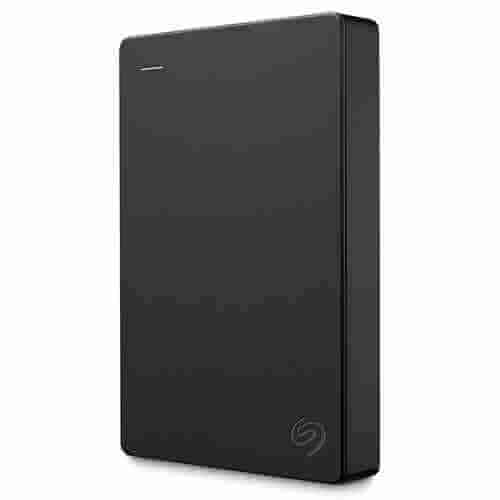
My external backup hard drives (4): Seagate Portable 5TB
This is the drive that I use for backup (not for external storage – that’s above), that are one terabyte larger than my storage drive. I have four of them, all in different colors, that I rotate from my studio to my safe to my car and back to my studio every time I leave the studio.
For a full explanation about why you should clone my insanely over-engineered backup system, click here.
CATEGORIES: VOICEOVER | ON-CAMERA | COMPUTERS/TECH HARDWARE | SOFTWARE | PODCASTING | ADAPTERS/CABLES | ACCESSORIES/FURNITURE | BOOKS | VOCAL HEALTH
